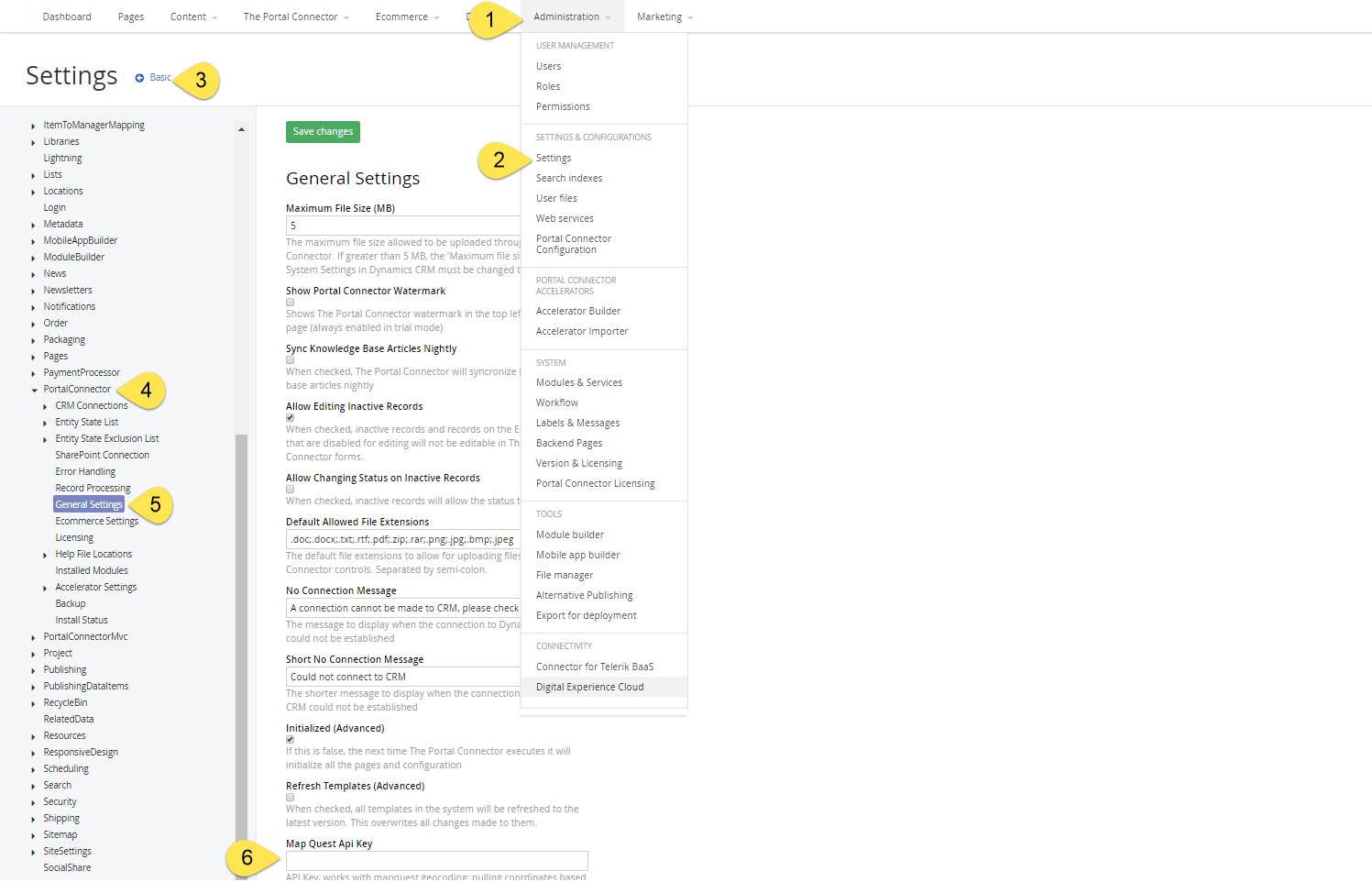The Geocode Helper Class is used to pull coordinates from remote API based on an address. It uses a free Google geocoding api, but if it runs out of daily quota, a free mapquest api would be used. To avoid running out of daily quota, register your Google api key and/or optional mapquest.
GoogleApiKey
- Go to developers.google.com and sign up to get your personal administrator ApiKey.
- In Sitefinity backend navigate:
Administration -> Settings -> Google Maps ->
Fill out Google Maps API Key textbox -> Save Changes.
Map widget is now setup with Google Geocoding Api. If you don't do this your users might quickly drain your site out of the daily quota.
MapQuestKey (The Portal Connector Option: Optional Backup)
- Go to developer.mapquest.com and sigh up to get your personal administrator ApiKey. All you need is an email address for a free key.
- In Sitefinity backend navigate: (1) Administration -> (2) Settings -> (3) Advanced -> (4) Portal Connector -> (5) General Settings -> (6) Fill out Map Quest Api Key -> Save Changes.
You are done. Map widget is now setup with Map Quest Geocoding Api.