Configure The Portal Connector Auditing Module
The Portal Connector auditing module is an enterprise level module that enables auditing capabilities for all Portal Connector features including form submissions and Dynamics CRM queries. The auditing module includes auditing for backend content changes such as Form and Page publishes, updates and creates, including all other content items like Images and Videos. Lastly, it has capabilities to audit all login attempts and logouts, and also individual page navigations.
Configuration
To configure the audit module you must first install it. Once installed navigate to Administration > Auditing (under tools).
To enable auditing, select "Enable Auditing". Once enabled you will be able to select the various granular settings that audit certain pieces of your portal. Settings are separated based on what type of user needs to be audited, frontend and backend.
NOTE: Certain settings require a site restart, once your settings are enabled make sure to restart the app pool for them to take effect.
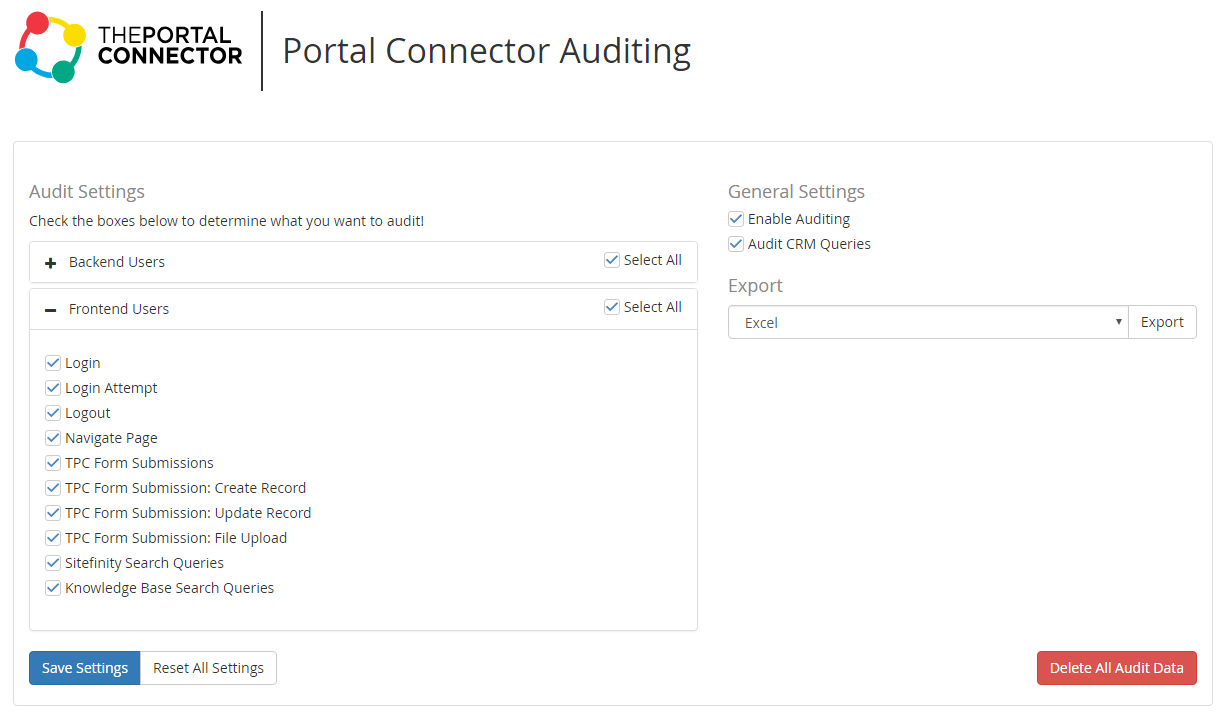
Audit CRM Queries
Auditing CRM queries is a powerful feature that will audit every single query and API request that gets sent to your Dynamics CRM instance. However this feature could have a minor performance impact on your overall solution.
Included in this auditing is also timing information, so you will be able to audit and report on the execution times of each CRM query for debugging and improving the performance of your portal.
Exporting
You will be able to export the data audited from this module into various formats. The first version of the Auditing module only supports exporting to Excel. The data is also available in multiple tables in the Sitefinity database as well for more complex data reporting.
- Excel - Exports all of the auditing tables from the database into an Excel document.
NOTE: If you are getting the error "Unable to create mutex." when exporting to Excel set the Application Pools' setting "Load User Profile" to "True"