Optional Settings
Enable SSL for Your Portal Site
Before you begin, make sure you have a valid SSL certificate for your domain applied to your site in IIS. You can find detailed instructions for enabling SSL on your portal site at the following link:
http://docs.sitefinity.com/administration-configure-ssl
Connect Your Portal Site to SharePoint
Before, you connect the portal to SharePoint Site Collection to use file upload widget at forms to upload documents to SharePoint, You should already have integrated SharePoint to your CRM (https://technet.microsoft.com).
To establish the connection to SharePoint, sign into the Sitefinity backend, then navigate to Administration > Portal Connector Configuration > SharePoint.
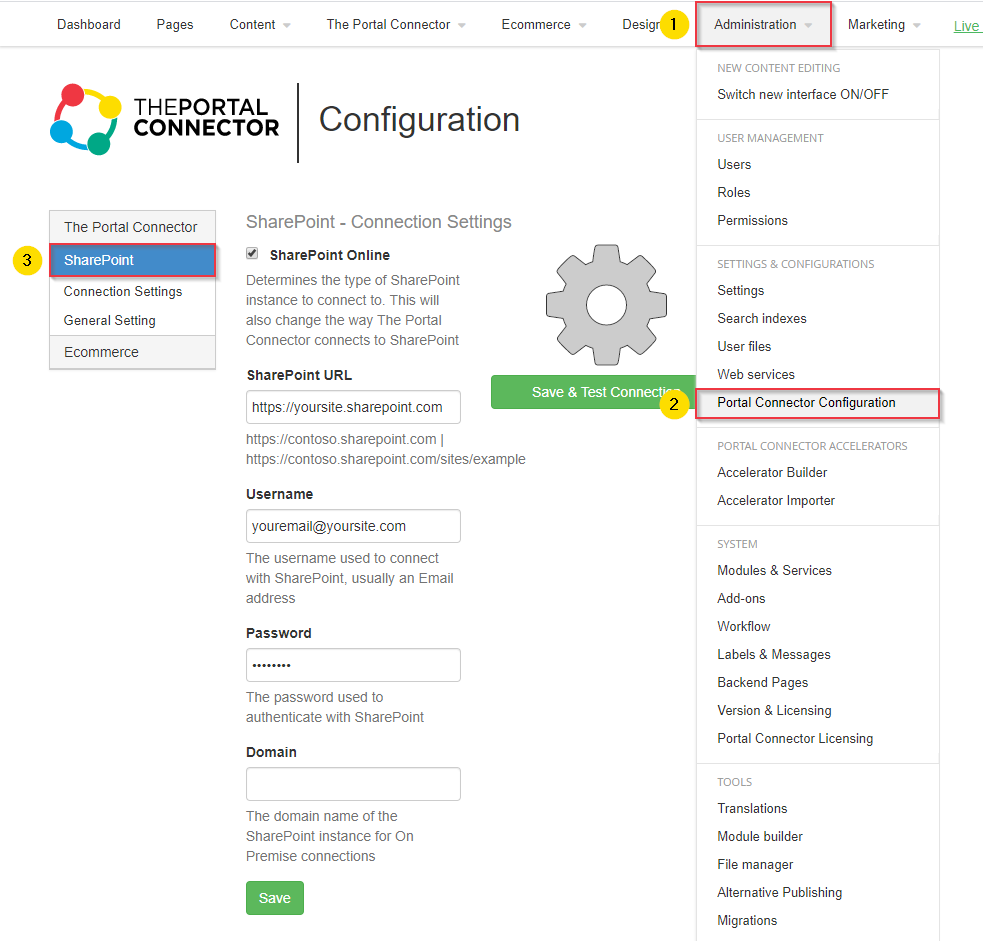
Fill in your SharePoint connection information then press
Save & Test Connection to verify that the portal is successfully connected to SharePoint.