Installing a Portal Connector Addon
There are a number of paid Addons available for The Portal Connector:
- Power Automate
- Migrations
- Form Flow
- Knowledge Base
- Power BI
- Auditing
In order to use the TPC Addons, you'll need to install the the specific Portal Connector module. To do that:
- Log into the backend of your Sitefinity site as an Administrator.
- Under the Administration menu, select Modules & Services:
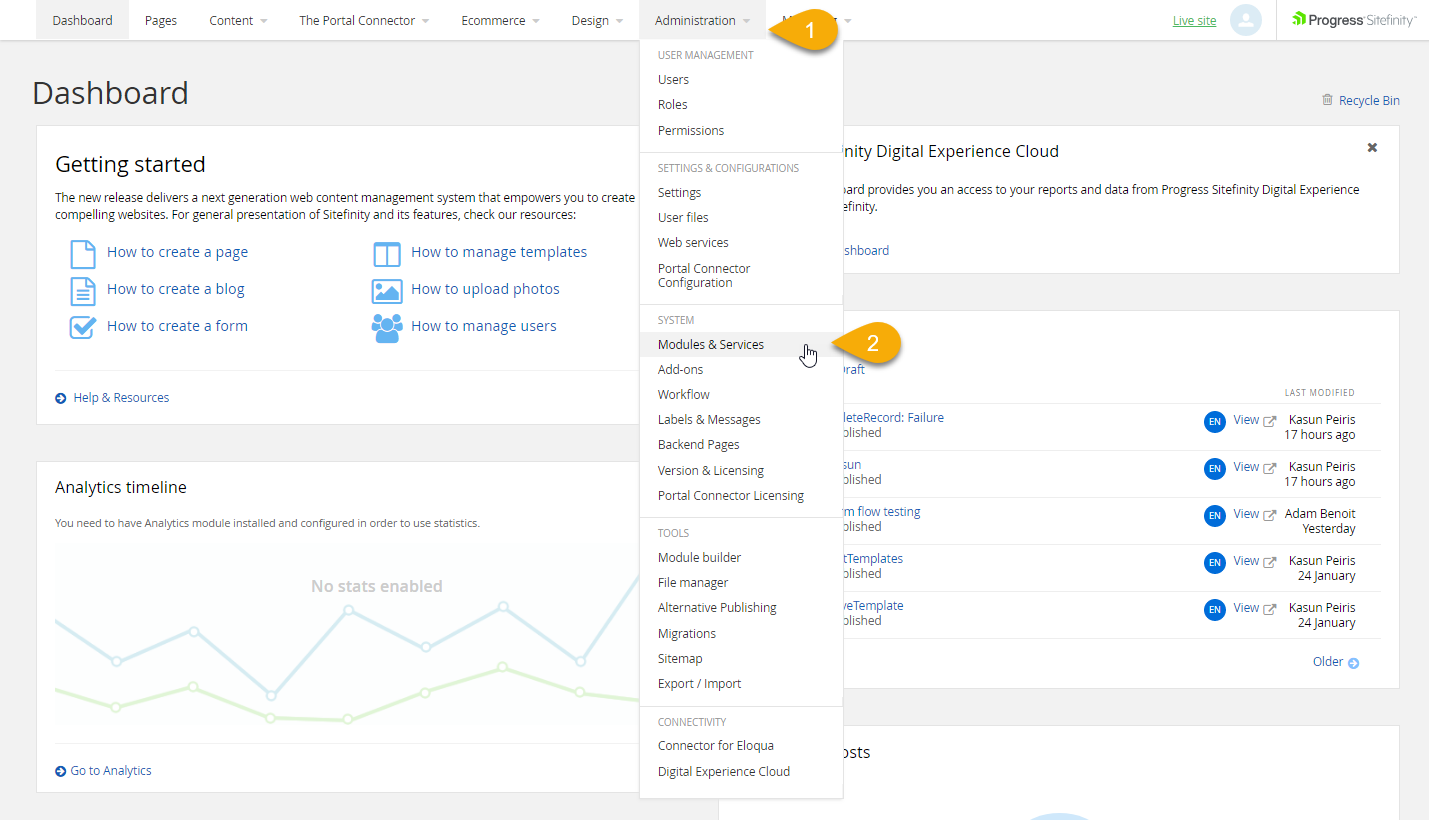
- Locate the desired Portal Connector module.
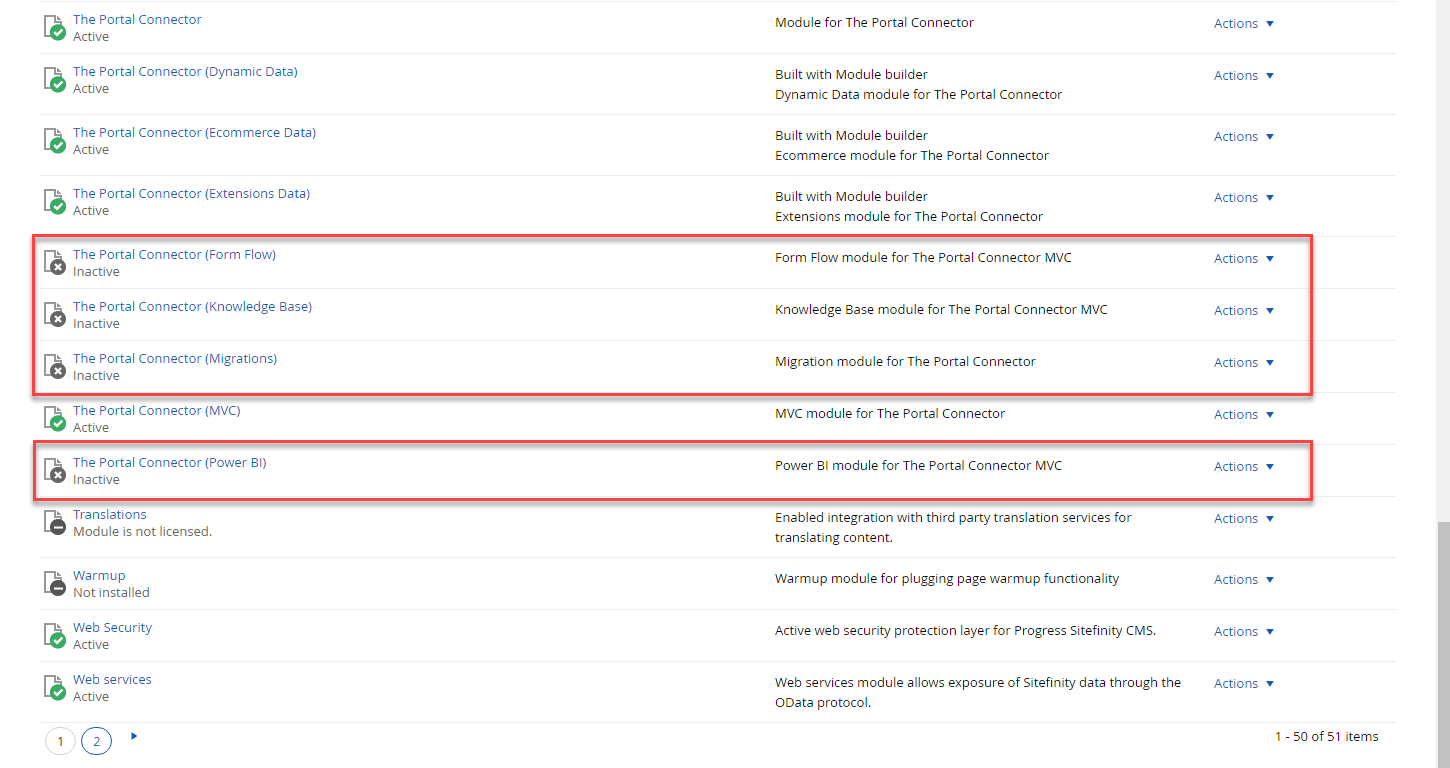
- Select Actions, then Install.
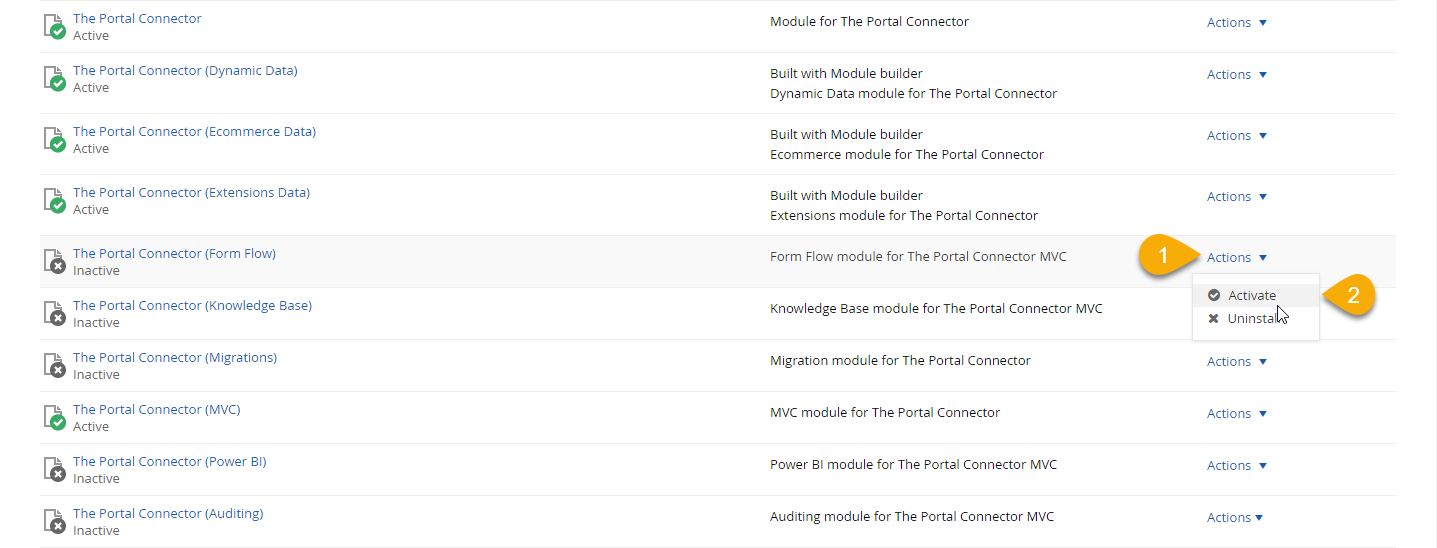
The Portal Connector Addon is now installed on your website.