The Scheduled Task Monitor allows you to view the current processes that your CRM Instance or Portal Connector instance is currently processing. Whenever you choose an option from the general settings, such as 'Refresh CRM Meta-Data', you can view the process through the Scheduled Task Monitor. The page itself is automatically refreshed so you can verify that a process is done when it disappears from the list.
In order to view any scheduled tasks, you must navigate to the Portal Configuration Settings under the Settings & Configuration option which is under the Administration tab.
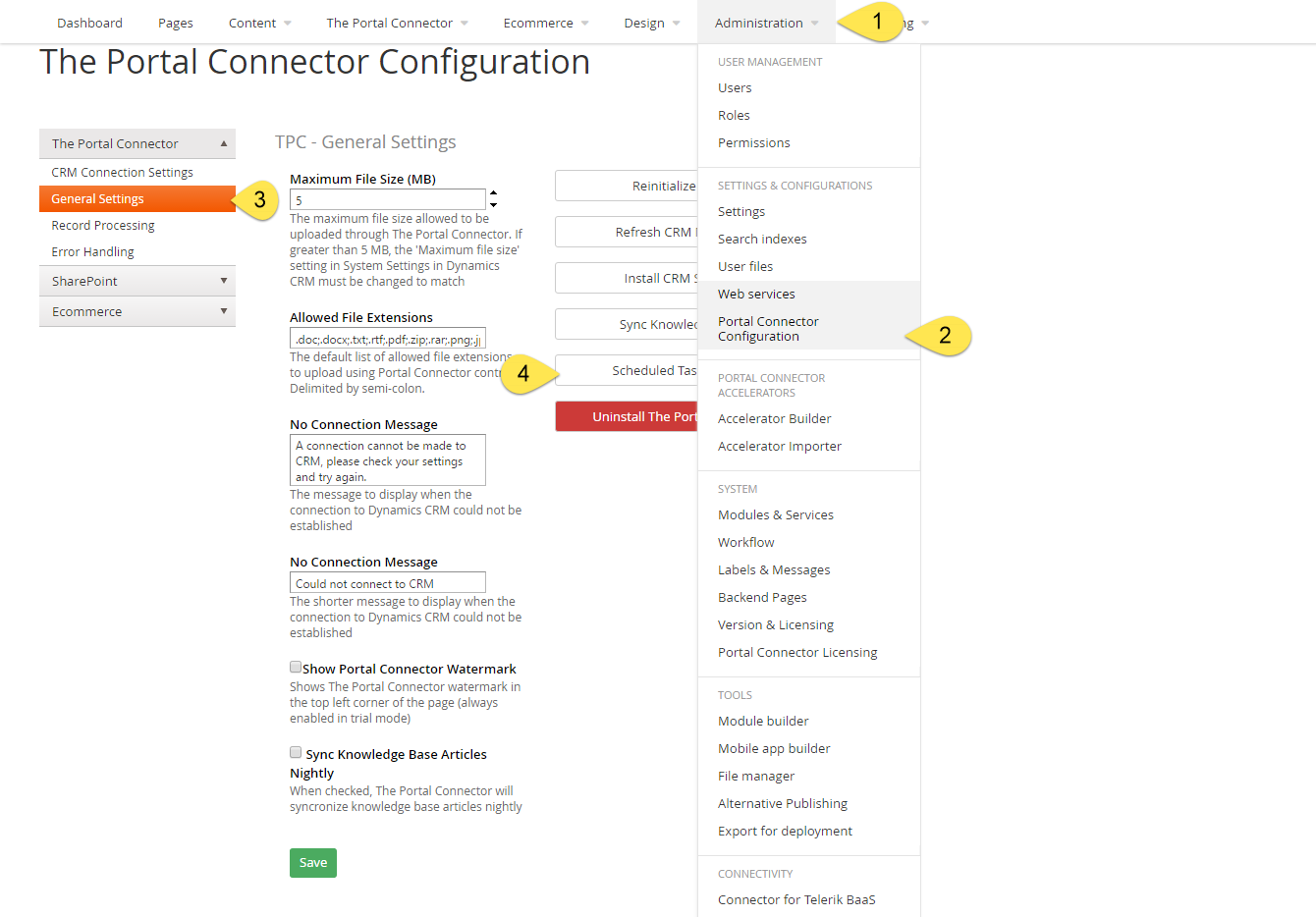
Once there, navigate to the General Settings page which is under the Portal Connector collapsible tab. Then, click on the View Scheduled Task Monitor button to view all on-going tasks and processes.