Synchronizing Dynamics CRM Metadata
PLEASE NOTE: In The Portal Connector version 5.2 or later, synchronizing Dynamics Metadata is now handled automatically. Metadata gets synchronized on-demand, so if the metadata is empty it will be queried the next time a user or developer does something that requires metadata.
For earlier versions of The Portal Connector, see the How-To
Registering Dynamics CRM Entities in Sitefinity.
To access
Metadata Settings, from the Sitefinity Dashboard navigate to
Administration >
Portal Connector Configuration >
Metadata Settings.
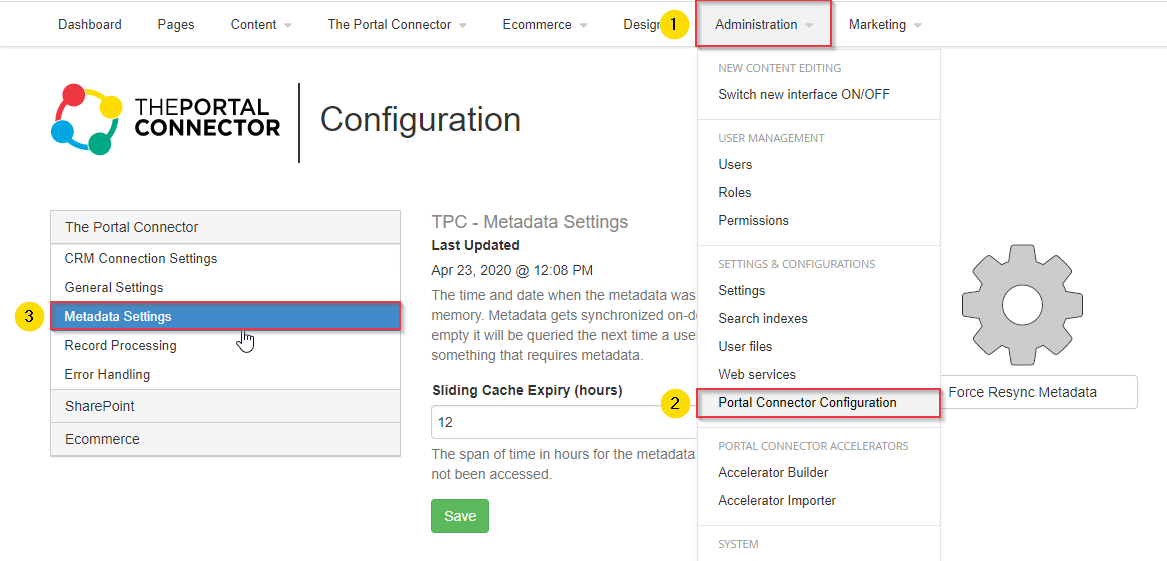
The Metadata Settings page displays the date and time of the latest Metadata Update. If required, a manual Resync can be performed by clicking on
Force Resync Metadata.