It is possible to view your Portal Connector license at any time. In addition, this option may also be used view any extensions that you have.
In order to view your licenses, you must navigate to the
Portal Connector Licensing page located under
System which is under the
Administration tab.
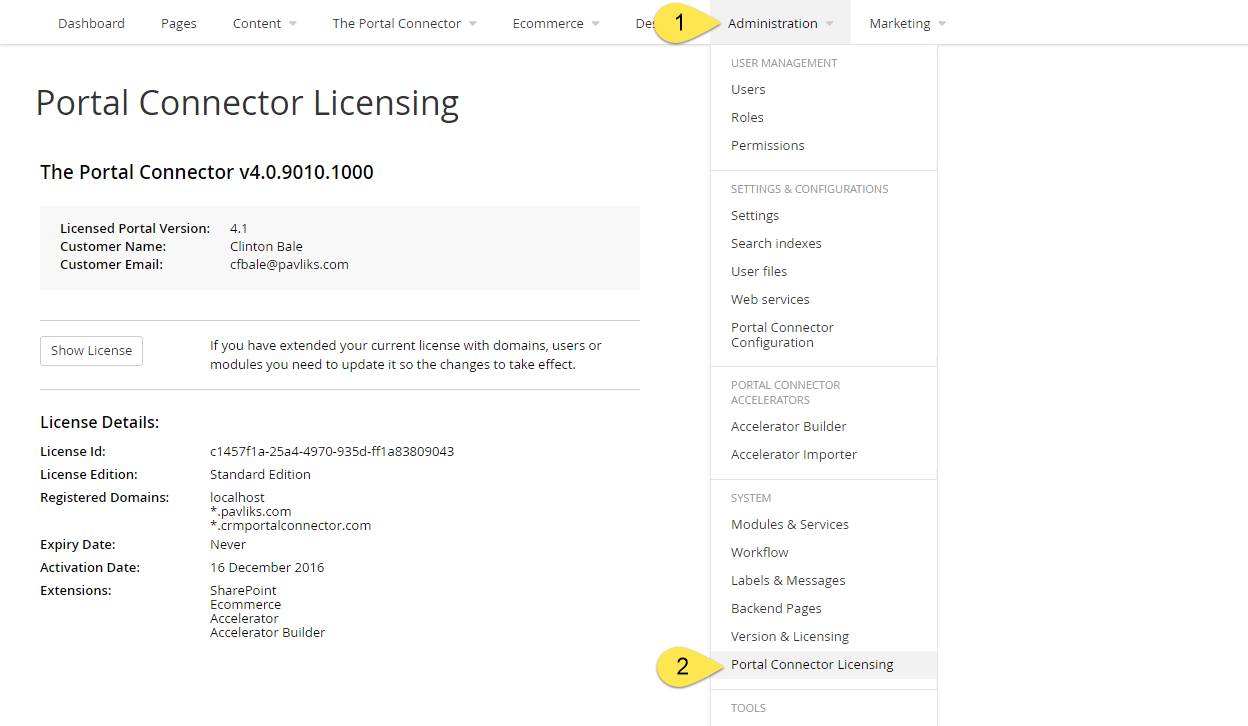
From here, you can show your license key. Please note that editing this license key in any way will cause your
License Edition to become a trial until it is properly set. You can also view your license information, including your registered domains.
In addition, you can also view any of your extensions from here. Extensions allow you to add additional functionality to your website in a variety of ways.
The
SharePoint extension allows you to integrate Microsoft's SharePoint into your website.
The
ECommerce extension grants you access to the
Ecommerce tab. This allows you to add products, price lists, and departments. Essentially, it allows you to enable Ecommerce functionality to your website.