Installation
- Navigate to your Sitefinity sites’ installation directory in Explorer
- Extract the contents of the zip file you downloaded previously into the bin folder, overwrite all changes.
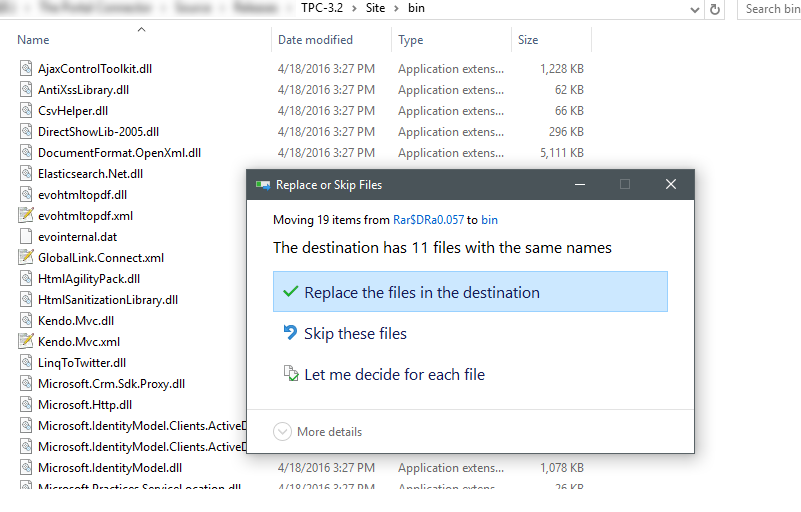
- Navigate to the site backend and then to the Portal Connector Configuration menu after the site has spun up
- Under the General Settings tab click on Install CRM Solution to upgrade the CRM solution to the newest version.
This step is extremely important as existing communication functionality between Dynamics CRM and The Portal Connector will not work after an upgrade to TPC 5.0 for security reasons. If you are having issues installing the new solution please reach out to
support@crmportalconnector.com
- Log into Dynamics CRM and verify the solution has been upgraded to at least 5.0
- The site has now been upgraded to TPC 5.0
The new features, Migrations and FormFlow are installed as separate modules in Sitefinity. To install these modules navigate to the Sitefinity backend under Administration > Modules & Services scroll down to find The Portal Connector (Migrations) and The Portal Connector (Form Flow). Select Actions and then Install on the modules you wish to install.
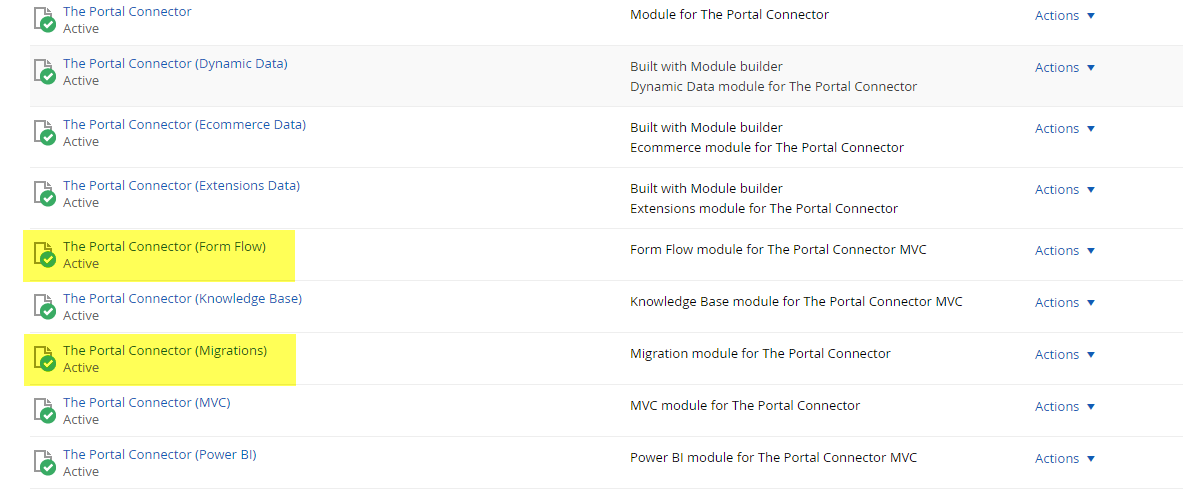
The Portal Connector (Form Flow) module is a licensed module. If you did not have a valid license prior to the TPC 5.0 launch then you will have to purchase this addon seperately or as part of The Portal Connector Enterprise edition. Any inquries regarding Portal Connector sales can be directed to sales@crmportalconnector.com