Create the Shopping Cart Summary Page
In the Dashboard, go to
Pages and select
Create a Page. Please note, you must select a branding page template in order to create your new page but this can be updated or changed at any time.
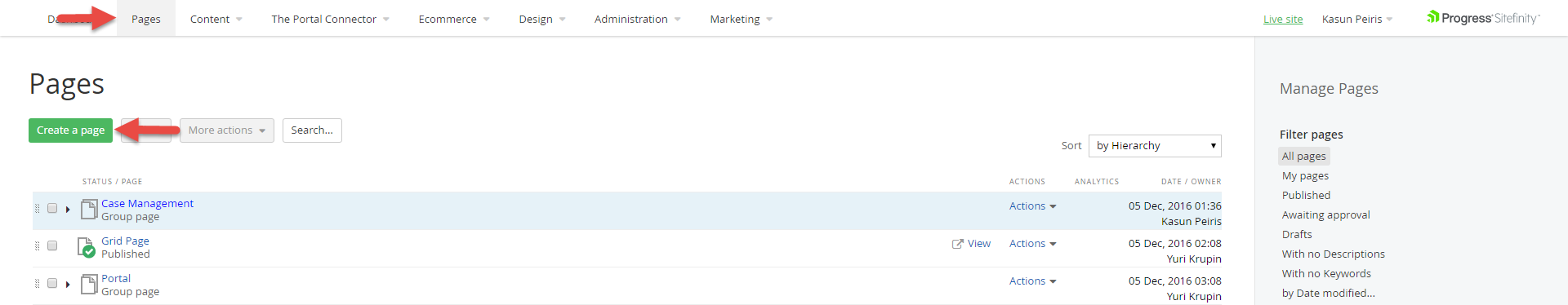
Once the page is created, you can drag the
Shopping Cart Summary widget from the right side of the page, located under
Ecommerce.
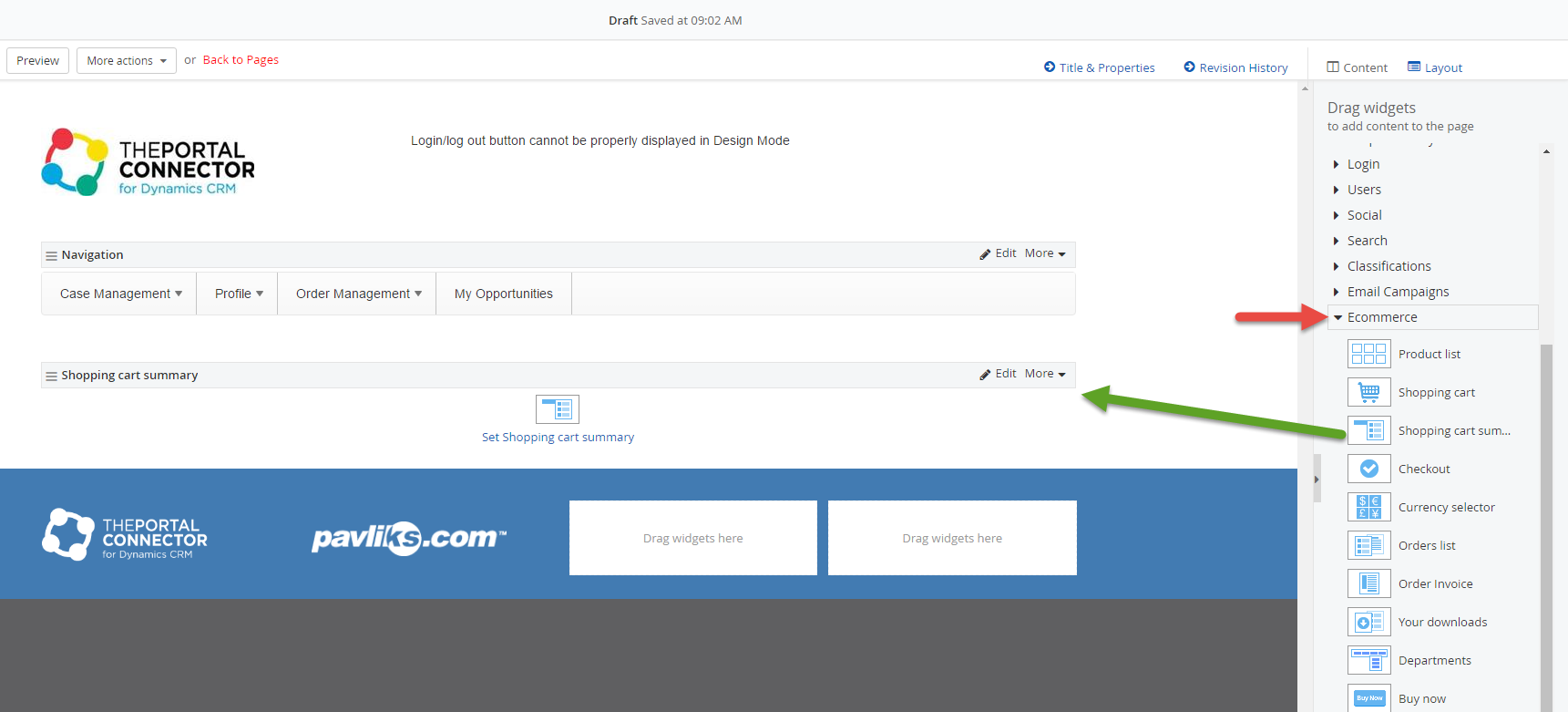
After the widget has been added to the page, you can select
Edit to configure the link to Shopping Cart page and the Checkout page.