This breaking change is a result of significant changes to the installation process to allow for uninstallation of TPC. After the upgrade, there is a new module named "The Portal Connector" found on the "Administration > Modules & Services" page. By default, the module is not installed. To correct this issue simply install this new module. After about 2-4 minutes, it will be complete and the existing "The Portal Connector" module will be renamed. You may also need to install "The Portal Connector (MVC)" module as well if you are using TPC MVC features.
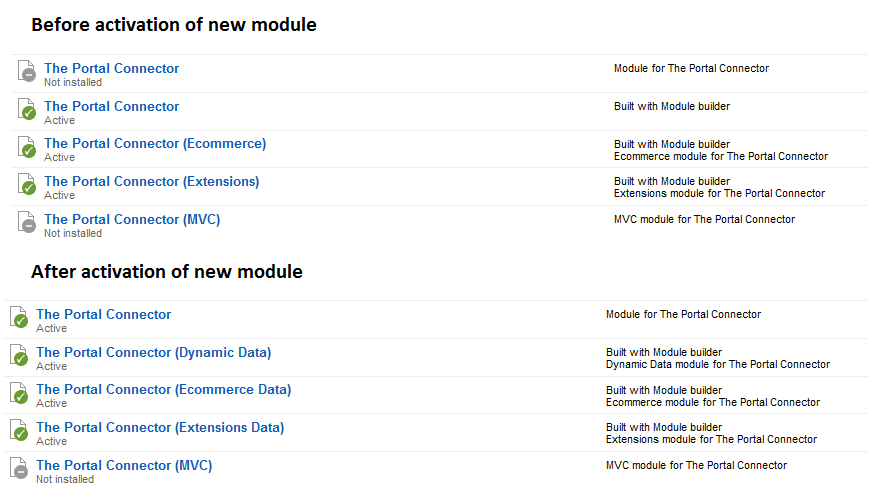
In the above image, you can see the top part shows what the Modules and services page looks like after upgrading but before activation of the new module. The bottom part shows what a fully installed TPC 4.1 will look like after the installation is complete. Again, if you use the MVC page and form widgets, be sure to activate "The Portal Connector (MVC)" as well.