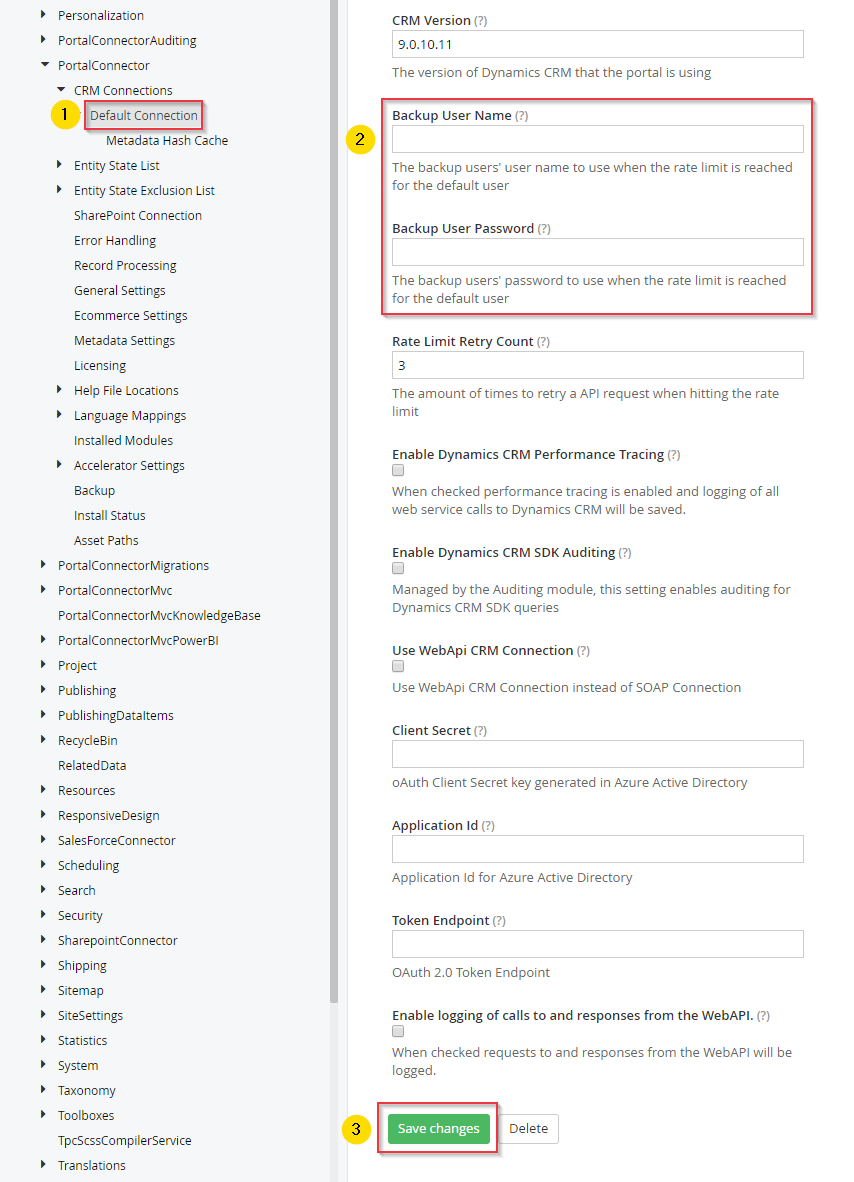The Portal Connector provides the option to configure a backup CRM user name and password to use when the rate limit is reached for the default user. To enable the backup user feature:
- From the Sitefinity Dashboard, navigate to Administration > Settings > Advanced.
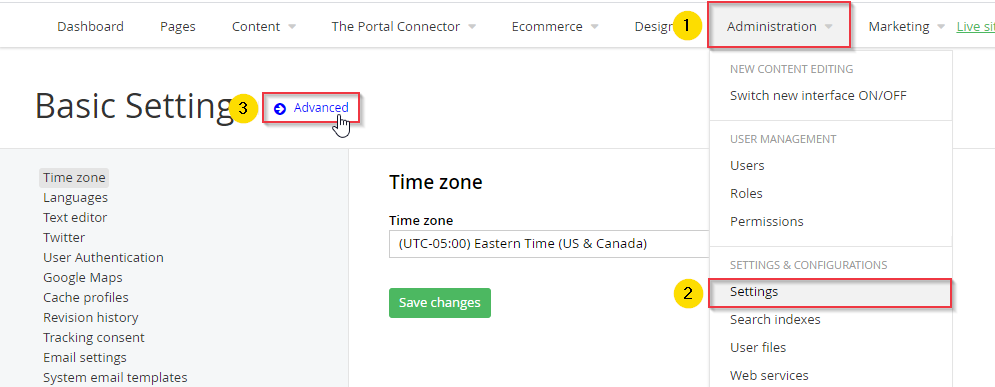
- Under PortalConnector > CRM Connections, select Default Connection.
- Enter the Backup User Name and Backup User Password, then click Save.