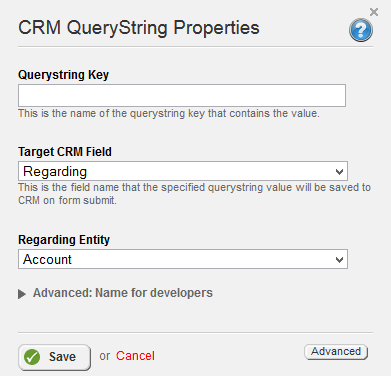Basic Setup
- From the Portal Connector widget list, click and drag the CRM QueryString widget into the body of your form.
- There are a few options that must be configured in order for the widget to function properly. Click on the edit button to display the prompt. It should look like this:
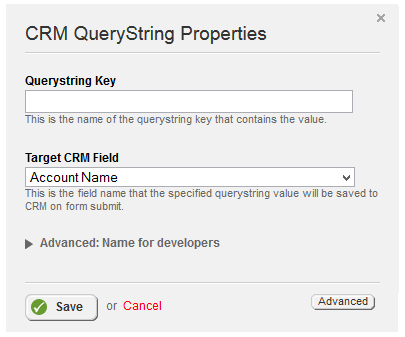
- When you are finished configuring the widget, click on the save button to save it.
Regarding the 'Regarding' Option
The CRM Query String widget is also capable of using the Regarding option which allows you to link the form submission to another CRM Entity. The Regarding option is only available to Activities. For example, the CRM Entity of Email makes use of the regarding option which allows email records (Or email logs) to be attached to other entites such as Accounts and Contacts. When the Regarding option is selected from the Target CRM Field, the prompt should resemble this: