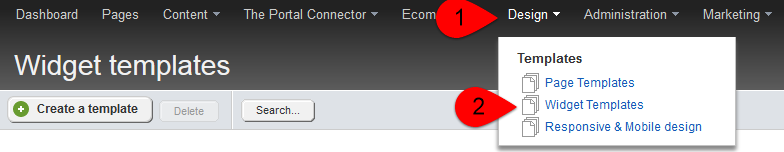The
Widget Templates section allows developers with the knowledge of web development technologies to define their own templates for Portal Connector widgets. Typically, copying the default template for the desired widget and modifying it to fit the appropriate purpose is the easiest way to define a widget template.
Please note that altering a default template will affect all widgets that use the template; in addition removing certain elements from the template (Such as the Add/Edit button) has the potential to break the entire widget. However, you can restore any default template to its original state by pressing the
Restore Template to Default button.
There are multiple ways to access the
Widget Templates. Firstly, if a Portal Connector widget uses a template (Such as the
CRM Add Edit Grid View), the option to select a template, create a new template, and edit the selected template will be provided in the widget's properties prompt.
Secondly, you can access the
Widget Templates from the
Widget Templates option located under the
Design tab. From there you will have access to all existing templates with the option of creating a new one.