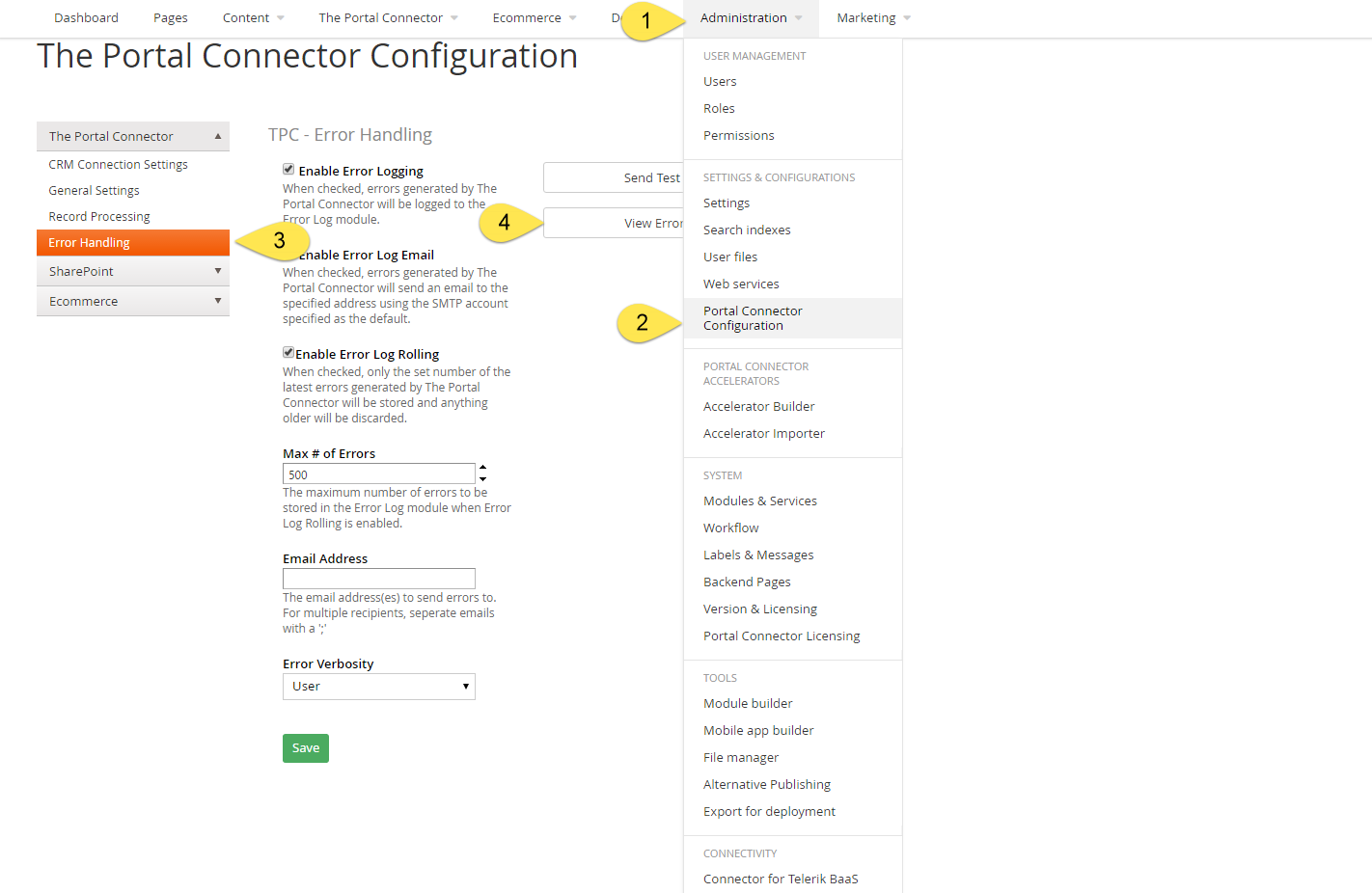The View Error Logs button will allow you to read any warnings or errors that your website might produce.
In order to view error logs, you must navigate to the Portal Configuration Settings under the Settings & Configuration option which is under the Administration tab.
Once there, navigate to the Error Handling page which is under The Portal Connector collapsible tab. Then, click on the View Error Logs button to view any errors.