Portal Connector forms on Sitefinity are able to make use of a logged-in user's
Contact or
Parent Customer Id in order to edit details about them. In this How To, you will be using the
CRM Form Configuration widget to alter a form to automatically populate its fields with the user's details.
- Create a new form or duplicate a form in Sitefinity that makes use of the Account or Contact entities.
- Click on the edit button for the CRM Form Configuration widget. The properties prompt should look like this:
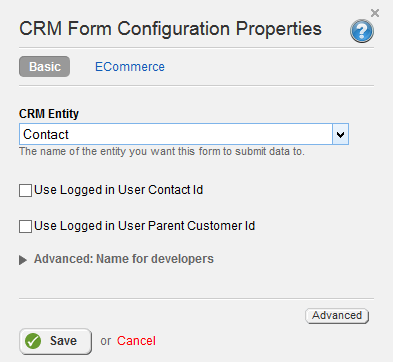
- Selecting either of these check box options will instead populate all of the form inputs with the current logged in user's data if it exists.