The
Refresh Templates checkbox option will update all default templates to the most up-to-date version. Please note that any user-made changes to these default templates will be overridden.
In order to refresh your templates, you must first navigate to the
Settings page which is under the
Settings & Configuration option which is under the
Administration tab.
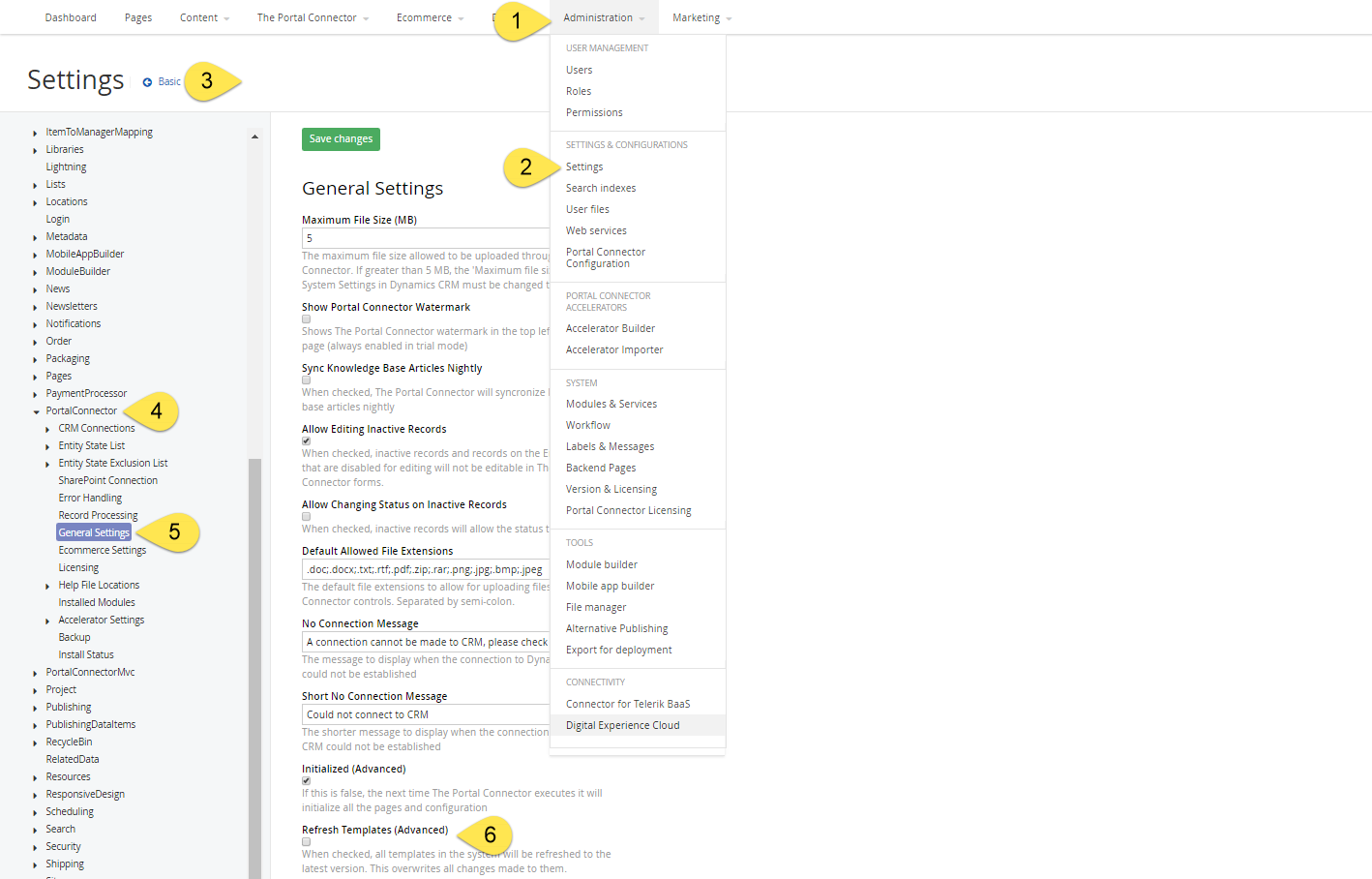
Once there, click on the
Advanced option to the right of the Settings title. You should have a very long list of advanced settings to the left. Scroll through these settings and expand the
PortalConnector tab and click on the
General Settings tab. Then, click on the
Refresh Templates checkbox to enable it and then click
Save Changes.