This issue can be resolved in one of two ways:
A) Update any pages relying on the GUID to support encrypted GUIDs (recommended)
In many cases, these GUID template variables are used to create links to other custom pages. For example, you may have a link in a TPC ListView template similar to the following example.
<pre class="line-numbers"><code class="language-html"><a class="btn btn-xs btn-info" href="/bands/band-details-view?url=%2Fbands&accountid=#=accountid#"><span class="fa-music fa"></span> View Band</a></code></pre>
Originally, the GUID that would be generated by
#=accountid# would always be unencrypted (regardless of the widgets encryption settings). Now this variable will accurately reflect the encryption settings of the widget. If you are generating links to other pages using a GUID (like in this example), you will need to make sure that the target page supports encrypted or unencrypted GUIDs specified by the encryption settings of the widget.
For this example, let's assume that the previous link leads to a page with a form that will be populated using
#=accountid# in the query string. If our form was previously using unencrypted GUIDs but the new links will be providing encrypted GUIDs, we will now need to update the form to support encrypted GUIDs.
1) Navigate to your TPC Form Manager
2) Click “Edit”
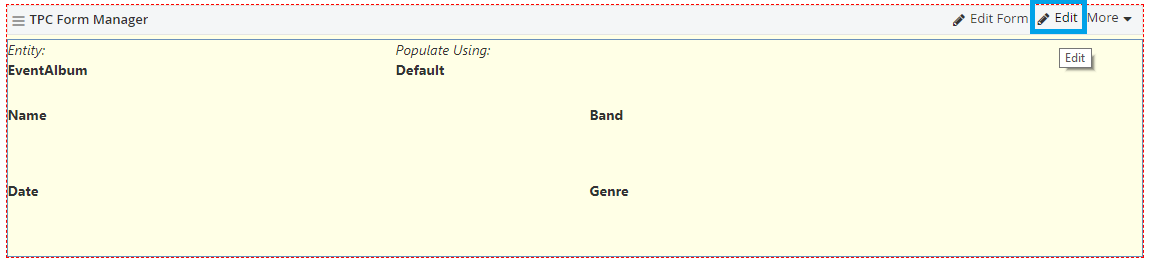
3) Click “Advanced”
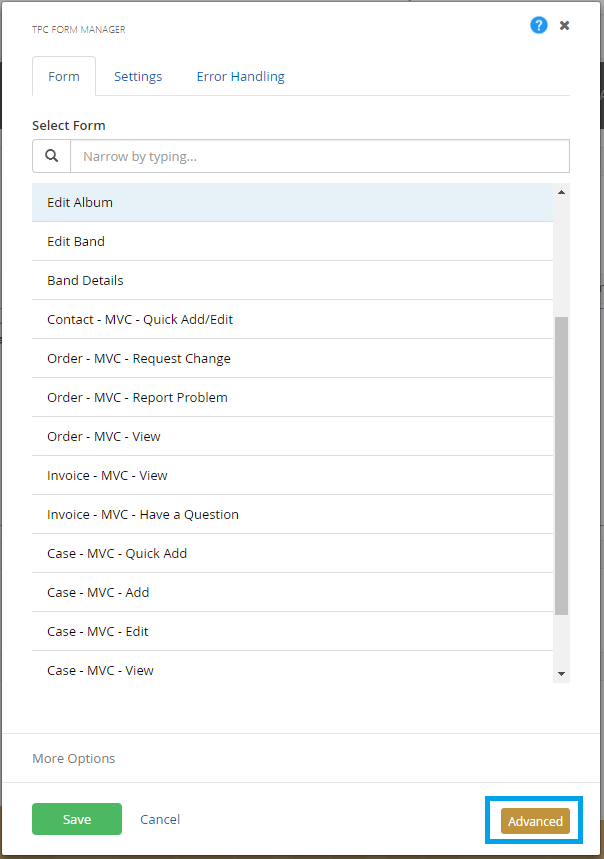
4) Click “Model”
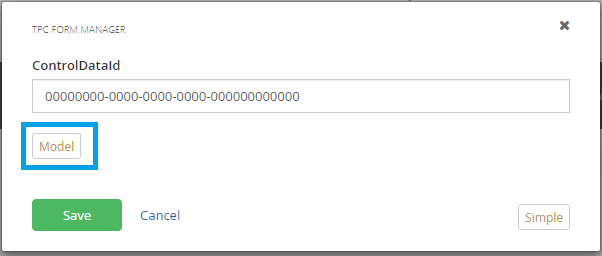
5) Change EncryptGuids to “True”
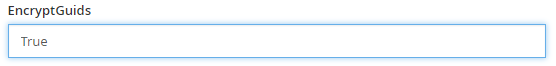
6) Click “Save”
 B) Set an existing TPC Grid/TPC ListView to use unencrypted GUIDs
B) Set an existing TPC Grid/TPC ListView to use unencrypted GUIDs
If you would like to continue using unencrypted GUIDs in your template, you will need to change the TPC Grid/TPC ListView widget to use unencrypted GUIDs.
For this example, let's assume that the previously provided link leads to a form that must continue to use unencrypted GUIDs. In this case, we will need to make sure that the TPC ListView is set to use unencrypted GUIDs in the link that leads to the form.
1) Navigate to your TPC ListView
2) Click “Edit”
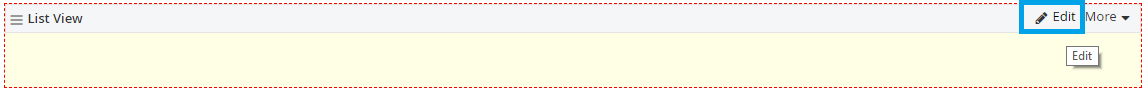
3) Click “Advanced”
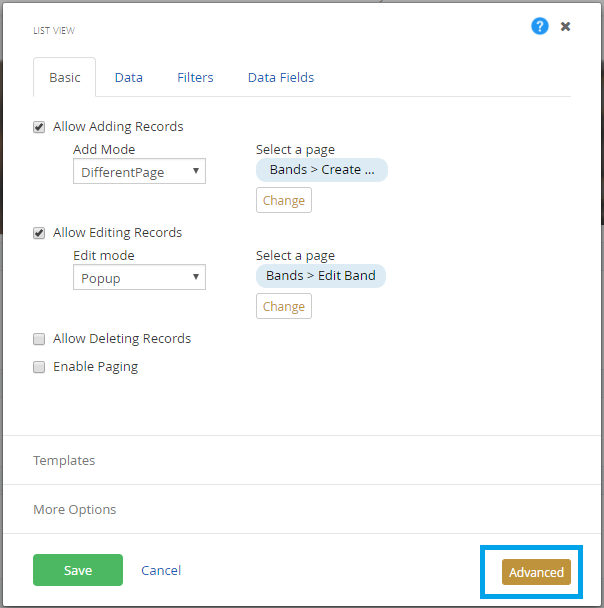
4) Click “Model”
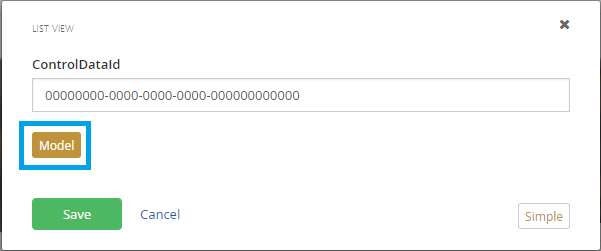
5) Change EncryptGuids to “True”
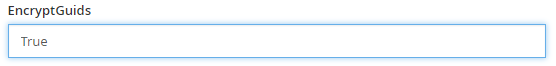
6) Click “Save”
