This breaking change is due to a schema modification for the results of the Saved Query, this will not effect how you execute Saved Queries, all URLs will remain the same. The only difference would be if you want to do paging.
Below is a visual example of the schema change:
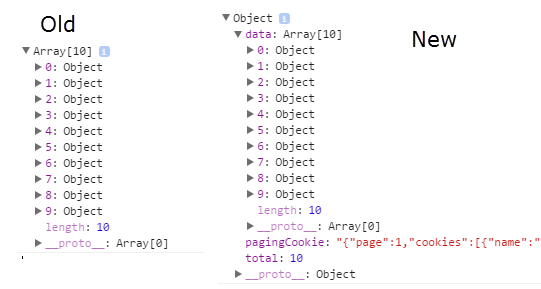
As you can see, we are returning more information from the service in order to provide the ability for paging with paging cookies. To access the “data” from the fetch in the new version, you simply have to get the “data” property returned from the web service. It will contain all the same data in the same format that you are familiar with.
To use paging cookies, you must store the paging cookie of the previous request in your JavaScript logic. When you execute the next request, you will need to append the paging cookie exactly as it is when returned from the web service to the query string.
For example:
A first call request would look something like this:
http://localhost:62082/SavedQueryService/Execute/GetContacts/1/10
Which would return the following data:
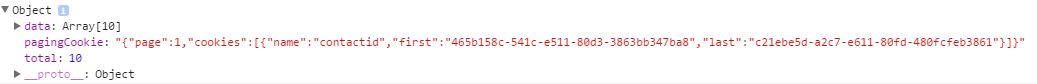
A subsequent request would look something like this, notice the page changing as well as an additional query string parameter for the pagingCookie.
http://localhost:62082/SavedQueryService/Execute/GetContacts/2/10?pagingCookie={%22page%22:1,%22cookies%22:[{%22name%22:%22contactid%22,%22first%22:%22465b158c-541c-e511-80d3-3863bb347ba8%22,%22last%22:%22c21ebe5d-a2c7-e611-80fd-480fcfeb3861%22}]}
Which would return the following data:
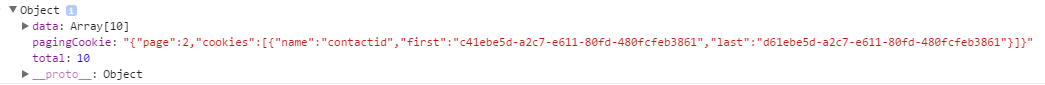
This allows you to page through theoretically infinite amount of pages using Dynamics CRM Online.