Sitefinity 11 - New Content Editing Experience
Progress has released Version 11 of their Sitefinity CMS. The highlights of this release include:
- New content editing experience
- Support for web security
- VSIX extension for Visual Studio
- Improved documentation
- MVC widgets by default
- .NET 4.7.1 and C# 7 support
Today we’re going to look at the new content editing experience. Progress has upgraded the modules that allow users to enter content into the system. This new content editing experience follows four key principles:
- Focus on content – there is more white space and a brand new rich-text editor.
- Distraction-free user interface – tool sets and filters are hidden and only displayed when you need them.
- Content at scale – the system has been streamlined to help you deal with a lot of content… it is now easier to find what you need to edit.
- Delight in details – many small improvements (like tool tips, contextual menus, suggest-as-you-type, syntax highlighting) make the editing experience more pleasurable.
From a user perspective, doing simple tasks like inserting a link or an image into your content is much easier and more straightforward now. Another nice feature is the table wizard that makes adding tables and styling them quick and simple. Again, contextual menus provide you with key table operations making managing your table a snap. There’s also improvements in multilingual management making it easier to see and compare different translations of your content.
I really like the HTML editor as it now has source editing validation, syntax highlight and IntelliSense based on the Monaco editor. This is a vast improvement over the old “Notepad” like experience of the previous editor.
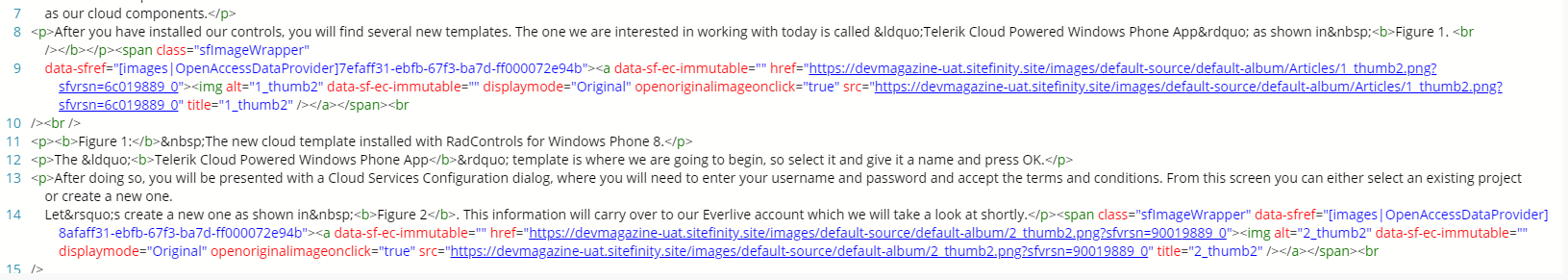
The big emphasis of this new interface is on a clean writing space without sacrificing functionality. Secondary functions are still available when you need them, but are kept out of the way until called upon. Overall the new interface is much more streamlined and pleasurable to work with. It should enable your users to enjoy the task of entering and editing content. No longer is the content editor a hindrance to productivity – instead it is now an eager participant.
In our next part, we’ll look at the improvements in Web Security with Sitefinity version 11. Read more here.