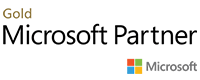Portal Connector: Your Ultimate Connectivity Solution
Unlock the full potential of your business with Portal Connector, seamlessly connecting with Dynamics 365 applications to enhance your operational efficiency. Portal Connector also integrates effortlessly with the Microsoft Power Platform, including Power Apps, Power Automate, and Power BI, enabling you to build custom solutions, automate workflows, and gain valuable insights.
Key Benefits of Portal Connector
Seamless Integration
Dynamics 365 Integration: Securely connect your portal with Dynamics 365 apps for streamlined customer engagement and data management. Power Platform Compatibility: Leverage the power of Power Automate and Power Apps to automate workflows and enhance productivity.
Enhanced User Experience
Customizable Forms: Create and manage forms tailored to your business needs, including parent/child forms and sub-grid data. SharePoint Integration: Easily manage documents and collaborate with your team using SharePoint integration.
Empower Your Customers with Self-Service Support
Enable users to update support tickets, case information, billing, and contact details themselves, and provide real-time updates on warranty claims and other important matters.
Robust Functionality
Comprehensive Field Support: Supports all Dynamics 365 field types, ensuring flexibility and adaptability for various data inputs. Rules Manager: Automate processes and enforce business rules with the Rules Manager widget.
Security and Control
User and IP Restrictions: Enhance security by restricting access based on user roles or IP addresses. Submission Notifications: Stay informed with email notifications for form submissions.
Content Management
Knowledge Base Articles: Organize and access knowledge base articles with a subject tree for easy navigation.
Portal Connector: Comprehensive Features and Capabilities
Online Forms
Easy to use system that guides you through building online forms. Build simple, detailed or complex forms. Any field in Dynamics can be added to a Portal form. Individual fields can be secured as locked, visible or editable. Incorporate your existing website branding and design into your Forms. Extensive flexibility to change the layout of forms and pages on the Portal. Form fields can be defined as required or optional for data entry.
Data Management
Display small or large amounts of Dynamics data on a single Portal page. Manage the data with an intuitive easy to use grid or customized list. Sort, filter and export the data from within the Portal. Adaptable security to control who can add, edit and delete data. Able to display multiple layers of data within a single portal page.
Configuration Options
The Portal will work with and connect to all forms of Dynamics installations. Our Dynamics solution is very compact and is used only to manage users. The intuitive interface will get your users up and running quickly. You have the ability to allow new users to register for your portal and automatically be granted access. You control which elements of Dynamics are accessible in the Portal, even custom elements.
Business Processes
Business rules and processes in Dynamics will be respected in the Portal. Submitted data can trigger more complex business processes and workflows, even integrate with other business systems. You control the level of access and approval processes for adding new Portal users. Auditing allows you to see who changed what data, when. Data flows between the Portal and Dynamics in real time.