One of the most spectacular features of The Portal Connector is the ability to drag-and-drop page and form widgets, which have been specifically designed to interface with the information inside your Microsoft Dynamics/CRM. Here at The Portal Connector, we have put a lot of effort into making sure these controls are friendly for both the everyday user, as well as the hardcore developers out there.
When it comes to the customization of The Portal Connector widgets, we must first understand how they work. The Portal Connector is built on top of the Content Management System (CMS), Sitefinity. Sitefinity comes with many different developer tools, including Telerik Kendo UI Professional. Kendo UI is a very powerful library for creating all sorts of UI controls and components.
Many of the widgets within The Portal Connector are based off Kendo UI components, which remain accessible through the use of The Portal Connector JavaScript API. Some of our widgets which use Kendo UI components include:
Page Widgets
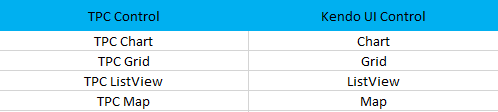
Form Widgets
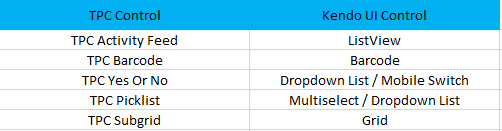
This is not an all-inclusive list by any means but should serve to reinforce the understanding that many of The Portal Connector widgets leverage Kendo UI controls. In order to customize these widgets, we must first get access to the Kendo UI object that the specific widget utilizes. In order to find out this information, we can look to
The Portal Connector Developer Network -> Documentation -> Client-side API Documentation. For example, If we refer to the documentation for the TPC Grid, we can see that obtaining the Kendo UI Grid object is very simple. Below is a code snippet that shows exactly how this can be accomplished:
var kendoGrid = tpc.page.grid.get_grid();
Upon capturing the Kendo UI object into a variable, we are now ready to begin customizing the object. Now how exactly do we go about doing that?
Kendo Resources
Upon purchasing a license for Kendo UI or Sitefinity, the user is provided with access to a ton of resources that can be used to learn Kendo UI and how it can be customized. Some of these resources include forums, documentation, and pre-recorded training videos and webinars. Depending on which license you have purchased, you may have additional support available included phone assistance, support tickets, or even remote web assistance.
Forums
The first resource you will have access to regardless of your license type is the
Telerik Forums. Under the category HTML5/JS Framework, you will see that there are links to forums regarding Kendo UI integration with JQuery, Angular, React, VueJS, and other libraries. The Kendo UI category includes over 25,000 threads which encompass a wide array of needs and questions posed by other developers. The forums are further categorized by the nature of the threads, including all of the specific widget types or just general discussions. One of the advantages of using the Kendo UI forum is that many of the threads are answered by the Kendo/Telerik developers themselves.
Documentation
The next resource is
Kendo UI Documentation. Progress have done a fantastic job of releasing comprehensive widget level examples, and JavaScript API documentation for working with Kendo UI. If you navigate to API Reference -> JavaScript -> UI, you will find the JavaScript API documentation for all of the widgets that are used in The Portal Connector. Documentation for each widget is broken down by Configuration, Fields, Methods, and Events. For each of these categories, you can click down further to learn more about how each aspect of the object works, often times including code examples. If you look through the Kendo UI documentation, you will find it is extremely comprehensive, and will usually provide the answers to any questions you have regarding customizations to the Kendo UI objects underlying The Portal Connector widgets.
Pre-recorded Training Videos / Webinars
The final resources we will be discussing are the pre-recorded training videos and webinars which have been released by Progress. The pre-recorded training videos are part of the
Virtual Classroom initiative that Progress launched to help provide more comprehensive training to developers utilizing their technologies. There is currently over 30 hours of video across all of the different Progress technologies and included are a few
videos which offer some basic lessons on the Kendo UI components and architecture. The other major video resource available is the
Kendo UI webinars. These webinars are extremely in-depth and discuss both current release features, as well as the future for Kendo UI. They usually show code examples implementing all of the new cutting-edge features, and are a very easy way to stay up-to-date with Kendo UI.
There you have it! Now you know how to get under the hood and customize The Portal Connector widgets using Kendo UI!
Stay tuned for part 2, where I will provide code examples of all sorts of customizations that can be achieved using Kendo UI.