Optimizing IIS with Sitefinity
When you are running your website in Sitefinity, sometimes you’ll encounter the Sitefinity “spinning gears” when visiting the site. This can be an inconvenience to you and your website visitors and it doesn’t need to happen as often as it does.
Usually the spinning gears come up because either you’ve updated a system file on the website (such as a new .dll file or updating the web.config) or because the application pool has timed out and IIS (Internet Information Services) is reloading the website into memory.
We can avoid the second cause by making a few simple changes to your website’s configuration in IIS:
- In IIS, right click on your website, choose Manage Website and then choose Advanced Settings.
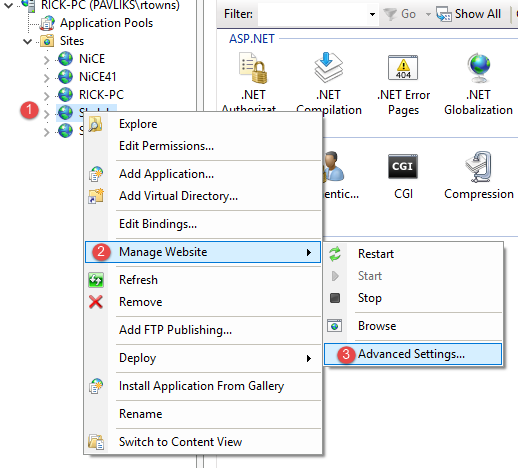
- In Advanced Settings, make sure that Preload Enabled is set to True.
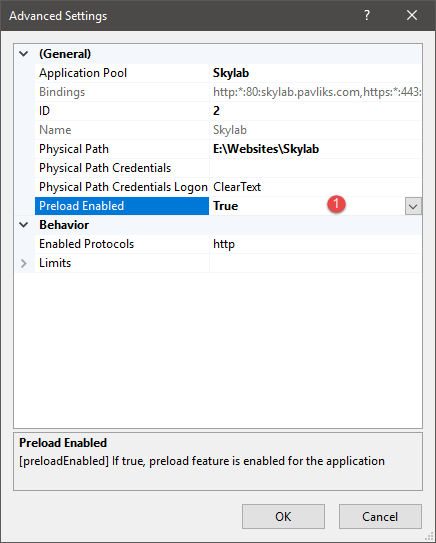
- Under the Application Pools, right click on your application pool and choose Advanced Settings.
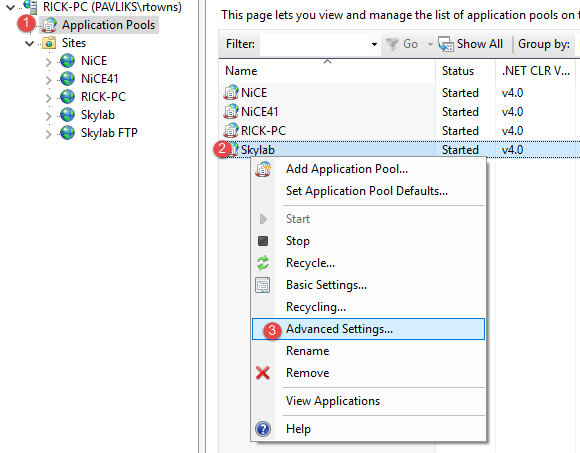
- In Advanced Settings, make sure that:
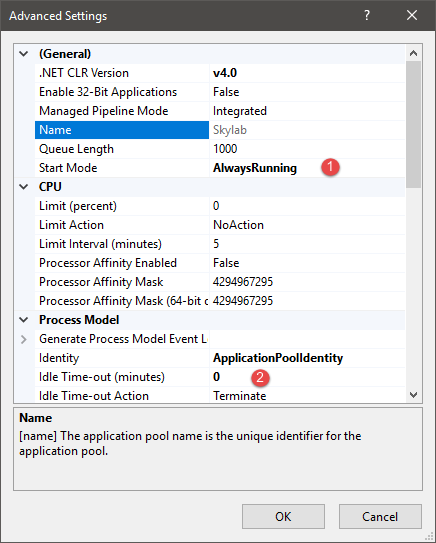
Once you have made these changes, the spinning gears should only come up if you’ve done something to your website’s system files, or you have restarted IIS intentionally. Your web visitors shouldn’t encounter them unexpectedly and that is good for everyone.