Hi Kuba,
Yes, this is resolved In subsequent versions of Sitefinity. If you are using a version of Sitefinity higher than 8.2 with The Portal Connector installed you will need to create a new form, when entering the form name open the advanced section and select "Web Forms Only". TPC currently only has support for forms based forms until the 4.0 release which will see a new set of MVC based widgets, expected in September.
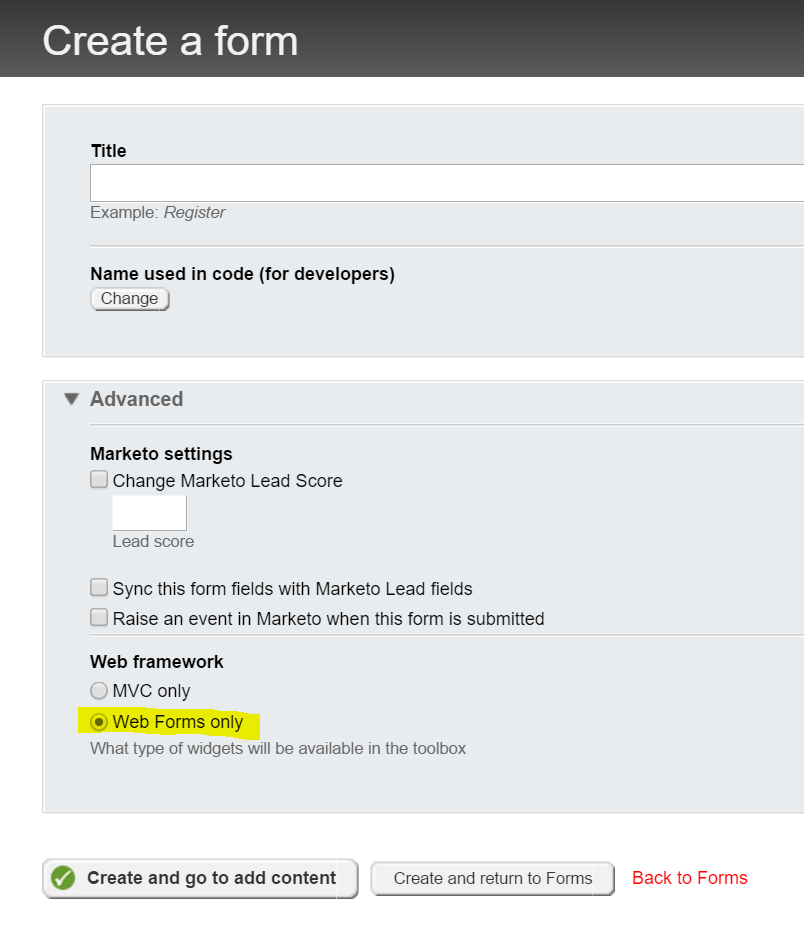
Thank you,
Steve
Last modified on 21 Apr 2016 14:04 by swebb