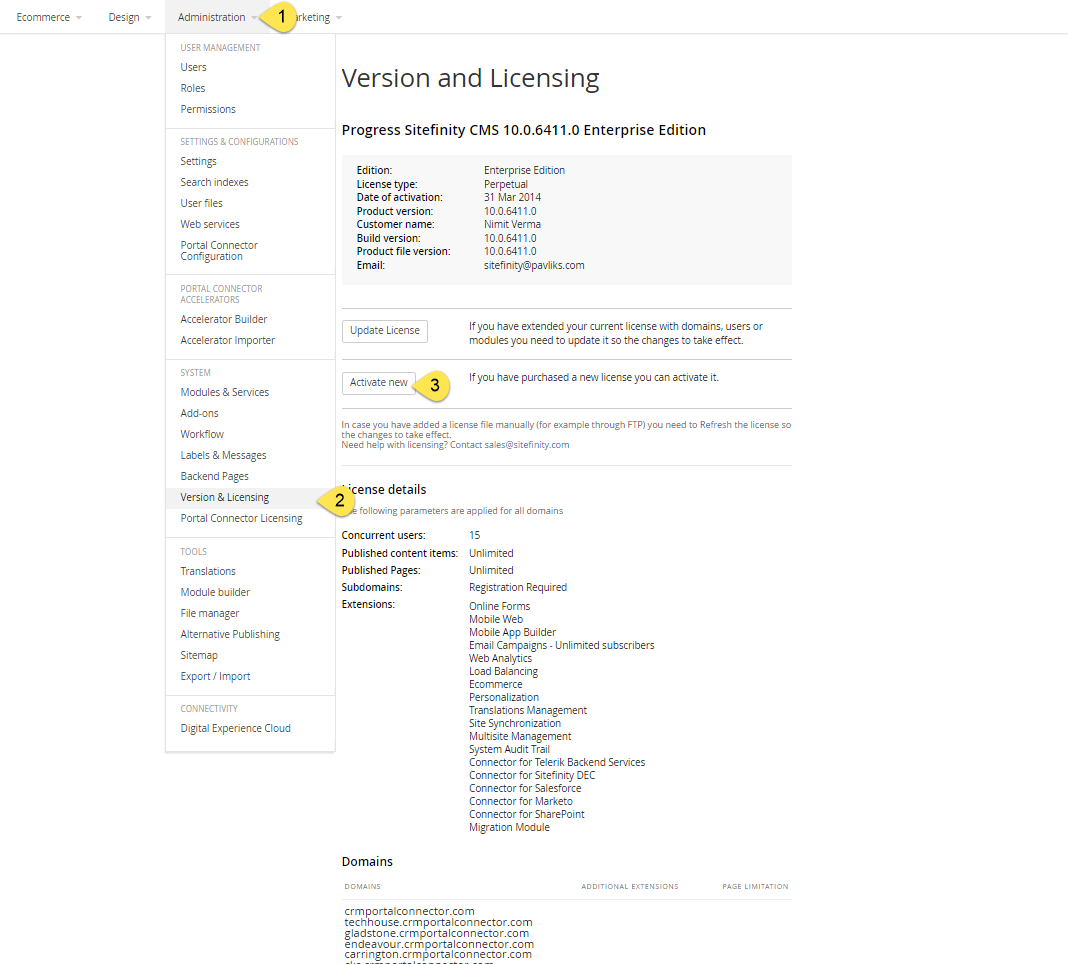Please follow the steps below to either apply new Sitefinity license or keep your Sitefinity license information updated at your site to avoid any expiry error message(s);
Step1: Login to your site backend and go to Administration --> Version and Licensing
Step2: Press "Activate New", Under the wizard steps, locate your Sitefinity license file and save it.