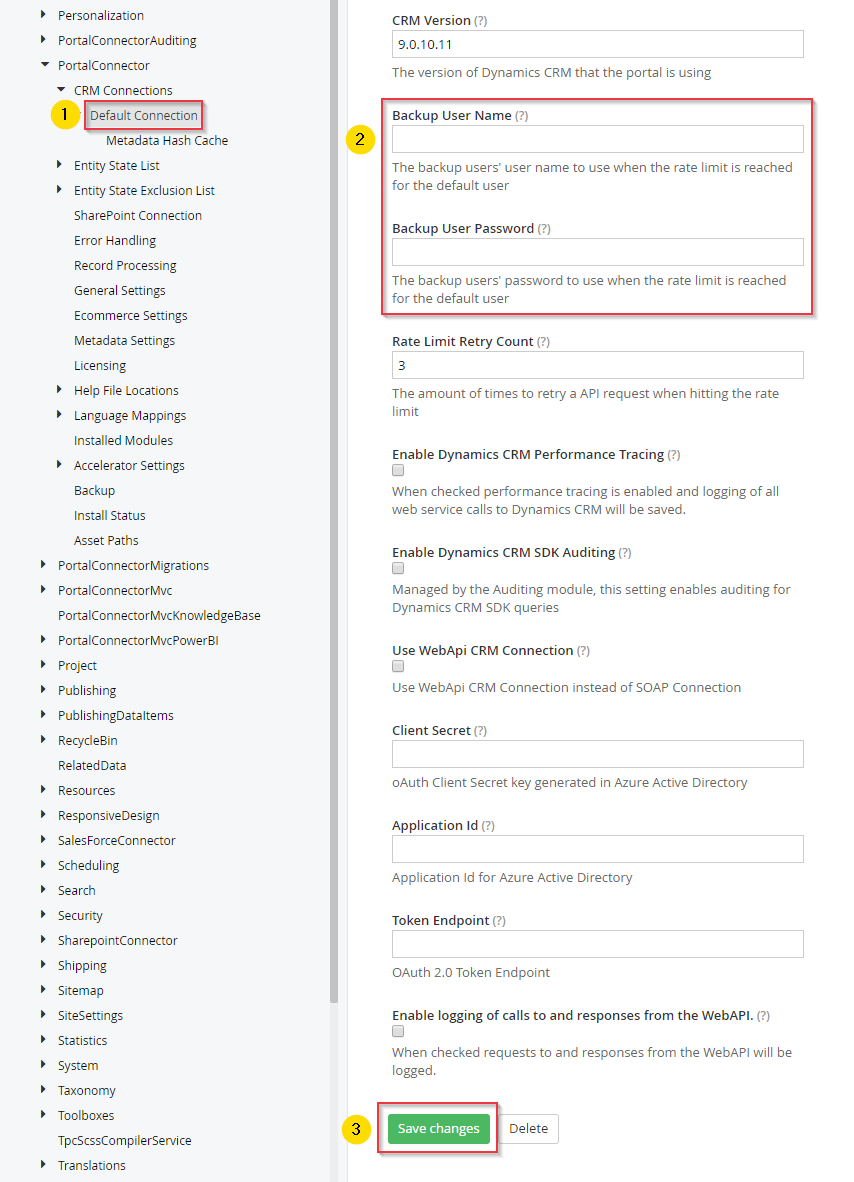RECOMMENDATION: If you are using a version of The Portal Connector higher than 4.0, we strongly recommend utilizing the MVC based widgets and components to create your site. This documentation is for legacy purposes only and will soon be deprecated.
Enable the Backup User for CRM
The Portal Connector provides the option to configure a backup CRM user name and password to use when the rate limit is reached for the default user. To enable the backup user feature:
- From the Sitefinity Dashboard, navigate to Administration > Settings > Advanced.
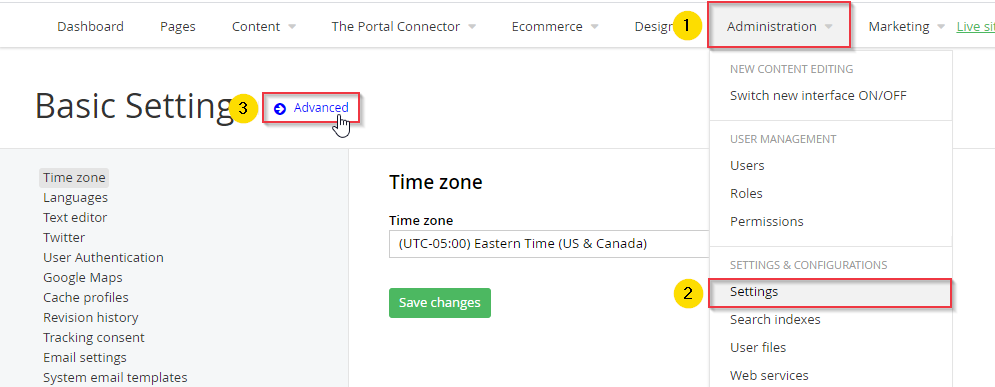
- Under PortalConnector > CRM Connections, select Default Connection.
- Enter the Backup User Name and Backup User Password, then click Save.