The Content Management System (CMS) you choose will play a major part in your content marketing, content strategy, sales, user engagement, and other core functions essential to customer experience management.
In this blog we will go through some of the various aspects of a commercial CMS like Sitefinity and other open source solutions. Let’s start exploring the differences, and parameters that you should consider before finalizing the CMS right for you.
Sitefinity vs WordPress: Overview
Sitefinity
Sitefinity is 100% ASP.NET MVC based. Sitefinity has a long history, that is reflected in the large and active developer community. Its early adoption of a drag and drop interface (due to its roots with Telerik and the Telerik Component Packages) for content and template design has made it one of the easiest WCMs for content editors and administrators to use and learn. Sitefinity comes with a wealth of built-in widgets and UI components that can speed up development time – Kendo UI Professional, UI for ASP.NET AJAX and UI for Silverlight. They have a very customizable system architecture that supports multi-site architecture and web farms.
WordPress
WordPress is a free and open-source content management system (CMS) based on PHP and MySQL. The platform is, in its roots, more of a blog than a typical CMS. For a while now it's been modernized and it has got thousands of plugins, which make it more CMS-like.
Sitefinity vs WordPress: Business Analysis
Security:
Sitefinity uses .NET which is dynamically and strongly typed. This means that users can easily enforce what data is accepted in the fields. As a commercial platform, It goes through security reviews regularly to ensure that it meets the industry security standards whereas security is a main concern with WordPress with it's various community contributed plugins. Its plugins can cause serious damage to the website’s performance forever.
Integration:
Sitefinity is built upon Microsoft Tech and offers a SharePoint connector as well as many other connectors for easy integration with the existing enterprise IT infrastructure. Sitefinity also resides on Windows based servers, but for WordPress, experts tend to prefer Linux based system.
Enterprise Features:
Sitefinity offers excellent out of the box enterprise features like SiteSync, Ecommerce, Personalization, Load Balancing, Multi-site and Multi-language capabilities.
Traffic and Usability:
If you have significant traffic and want to enhance your website, then WordPress may not be the best option if you want performance, compatibility and appearance. As Sitefinity has multilingual capabilities, it gives the user the flexibility to create and manage forms within it. It focuses on simplicity in content editing, scalability, intuitive interface and produces excellent SEO results.
Sitefinity vs WordPress: Technical Specification
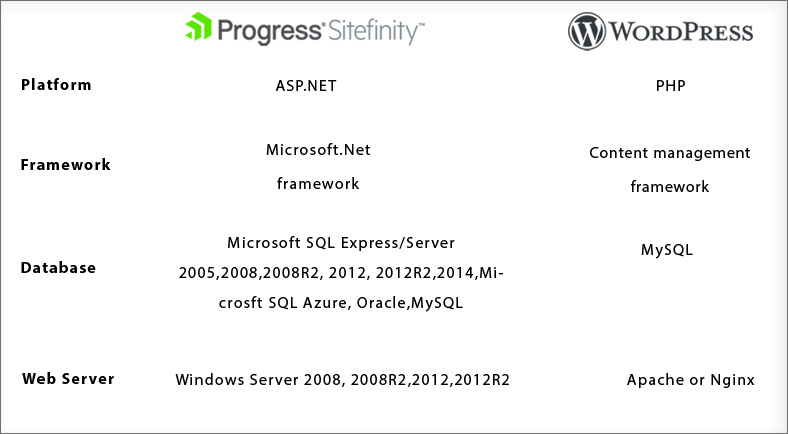
Sitefinity vs WordPress: Summary
Sitefinity Strengths:
- Reliable: Quality of out of the box components and API access has improved significantly since Progress acquired Telerik Sitefinity, which positively reflects a company that is interested in not only meeting marketing needs, but the varied and sometimes complex needs of developers and administrators.
- Easy to use: Creating, managing and publishing content is very easy, offering great out of the box functionality, with very little custom development needed for most SMB customers.
- Highly customisable: Now you can easily create add-on packages that can be installed and uninstalled on different Sitefinity instances, allowing for modular development, improved productivity, and increasing the speed in which Sitefinity websites are able to be delivered.
WordPress Disadvantages:
- Open Source: What could be the blessing is the curse itself i.e WordPress is famous because it is an open source and this is the same reason for its downfall. As it is widely used, it is always at the target of hackers. Your site is vulnerable to cyber attacks as the code you use has been written by someone else, therefore, the possibility could be that it might contain some malicious code or bug to hinder the functionality of the site.
- Can be expensive: While the WordPress itself is free, when looking at the whole picture there are significant costs. WordPress relies on plugins and themes for customisation, and while there are some that are free, they are not always reliable or safe.
- Need frequent updates: The more plugins you use, the more likely it is for you to encounter more compatibility problems. The whole maintenance process in WordPress can be quite challenging, and you have to be ready to make adjustments to your plugins and theme in order to have a functional website.
Before you build your business website, take a careful look at which CMS suits your business goals perfectly. In order to make the right decision, assess your needs, evaluate all available options, while taking into consideration both advantages and disadvantages choose the right option for your business case.
The Portal Connector is built upon Progress Sitefinity, and provides all of the tools you need for a fully functioning portal website. The drag and drop functionality inherent in Sitefinity alongside our Portal Connector modules and widgets make building web portal elements much easier to do and opens portal development to a wider audience of non-programmers.
Our solution allows the CMS to do all of the heavy lifting; all CRM does is supply the data. With The Portal Connector, you can deliver a rich and diverse experience with your portal and website in one spot.